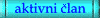pozz;)
potrebna preporuka za soft.koji bi u određ.vreme pravio back
Pravila foruma
Praktikujemo da na kraju opišemo kako smo rešili problem. Zatim zatvorimo temu >UPUTSTVO<
Praktikujemo da na kraju opišemo kako smo rešili problem. Zatim zatvorimo temu >UPUTSTVO<
Hm nisam te bas najbolje skontao sa ovim zadnjim :) al haj kako god, ja sam zadovoljan acronis true image-om, mada radim i preko northon gosta, ali ovaj shedule je dobar, u koliko god zelis sati, dan, mjesec itd.. i tacno znaci FILE, bilo da je to excell, word ili bilo sta slicno on radi njegov backup i opet ne mora se otvarati ono preko restore taj backup, vec mu se moze direktno pristupati, iz win explorera :) hehe, kako god bitno je samo da fercera 
pozz;)
pozz;)
Ja nisam kao ti!
- Proko
- gx

- Postovi: 375
- Pridružen: 14 Avg 2006, 23:33
- Location: http://proko.rs
- Phone number: 38122310545
Nisam to probao sa Acronisom, ali pretpostavljam da mi ne bi odgovaralo. Neznam kako drugima, ali meni treba backup dokumenta ne u određeno vreme, već u trenutku kada uradim SAVE. U tamo neko, unapred podešeno vreme računar može biti i isključen, ili nema potrebe da se radi backup. A ako sam u dokumentu uradio neku brljotinu, a i pored toga pritisnuo SAVE, imam kopije iz predhodnih dana.
pa da sigurno, svako uskladjuje stvari prema svojim potrebama  , ja nesto i nemam silne potrebe za .xls backupom dokumenata, vec ovaj systemski postavljam cijeli, jer me mrzi nanovo dizati sistem :), a inace to ti je super stvar sto si ti uradio, ako si ti taj tweak odradio
, ja nesto i nemam silne potrebe za .xls backupom dokumenata, vec ovaj systemski postavljam cijeli, jer me mrzi nanovo dizati sistem :), a inace to ti je super stvar sto si ti uradio, ako si ti taj tweak odradio  cestitam
cestitam  , a i ako nisi
, a i ako nisi 
pozz
pozz
Ja nisam kao ti!
Slucajno sam naleteo pa se setio da ti treba nesto za backup. 
Vidi da li ti odgovara

VCom AutoSave v2.0.17


VCOM AutoSave Highlights
-- Automatic Backup with Setup Wizard
-- ActiveBack technology creates continuous up-to-the-minute backups without scheduling or user interruption
-- Logs changes when backup device is unavailable
-- Automatic backup synchronization for laptop users
-- Works without special hardware
-- Works with a wide variety of storage media including Jaz, Zip, local and network drives as well as CD-R(W), DVD-R(W) and USB drives
-- Media Spanning allows large backup archives to be split among multiple volumes
Safe, Reliable, Easy - Anyone can use it!
Perfect for any PC user from novice to expert. Once installed, AutoSave will start saving all of your files - from spreadsheets to documents, from email to financial files. Any file that you work on is backed up automatically, regardless of what program you’re using. Or, if you'd like more control over which types of files you want backed up, simply use the easy and powerful wizards.
VCOM’s AutoSave gives you a unique, real-time, automatic backup security solution that you simply set up once and forget! Its easy-to-use Setup wizard allows flexible management of backups; while the Restore wizard walks users through disaster recovery quickly and easily. It backs up to a wide variety of storage devices, including networks, without schedules or user interruption. AutoSave is perfect for all PC users, from novice to expert, desktop or laptop.
Reliable disaster insurance for your PC
AutoSave's provides quick and easy data recovery. Whether files are lost due to inevitable drive failure, corrupted files from a virus or worm, or even accidental file erasure, AutoSave can restore your files. The leading security products provide no recovery protection in the event a new virus or worm corrupts your valuable data files. AutoSave eliminates these risks, providing total peace of mind.
Unlike other backup utilities, ActiveBack™ provides continuous backup
AutoSave picks up where other backup software leave off with exclusive ActiveBack technology. ActiveBack continuously watches files you’re working on and automatically saves a backup whenever you create or save a file. It can even save multiple “history” versions of your changed files. Best of all, it does this in the background while you work, without interruption!
Pass : www.softarchive.net
http://rapidshare.com/files/93539092/VC ... 2.0.17.rar
Vidi da li ti odgovara
VCom AutoSave v2.0.17


VCOM AutoSave Highlights
-- Automatic Backup with Setup Wizard
-- ActiveBack technology creates continuous up-to-the-minute backups without scheduling or user interruption
-- Logs changes when backup device is unavailable
-- Automatic backup synchronization for laptop users
-- Works without special hardware
-- Works with a wide variety of storage media including Jaz, Zip, local and network drives as well as CD-R(W), DVD-R(W) and USB drives
-- Media Spanning allows large backup archives to be split among multiple volumes
Safe, Reliable, Easy - Anyone can use it!
Perfect for any PC user from novice to expert. Once installed, AutoSave will start saving all of your files - from spreadsheets to documents, from email to financial files. Any file that you work on is backed up automatically, regardless of what program you’re using. Or, if you'd like more control over which types of files you want backed up, simply use the easy and powerful wizards.
VCOM’s AutoSave gives you a unique, real-time, automatic backup security solution that you simply set up once and forget! Its easy-to-use Setup wizard allows flexible management of backups; while the Restore wizard walks users through disaster recovery quickly and easily. It backs up to a wide variety of storage devices, including networks, without schedules or user interruption. AutoSave is perfect for all PC users, from novice to expert, desktop or laptop.
Reliable disaster insurance for your PC
AutoSave's provides quick and easy data recovery. Whether files are lost due to inevitable drive failure, corrupted files from a virus or worm, or even accidental file erasure, AutoSave can restore your files. The leading security products provide no recovery protection in the event a new virus or worm corrupts your valuable data files. AutoSave eliminates these risks, providing total peace of mind.
Unlike other backup utilities, ActiveBack™ provides continuous backup
AutoSave picks up where other backup software leave off with exclusive ActiveBack technology. ActiveBack continuously watches files you’re working on and automatically saves a backup whenever you create or save a file. It can even save multiple “history” versions of your changed files. Best of all, it does this in the background while you work, without interruption!
Pass : www.softarchive.net
http://rapidshare.com/files/93539092/VC ... 2.0.17.rar
Sto vise ucim sve vise vidim koliko neznam :plaz:

Workspace Macro Pro Automation Edition v6.5.3
Macro program & Windows automation software with task scheduler.
Tens of thousands of satisfied customers in over 90 countries!
NEW VERSION! Also works with Windows Vista.
Workspace Macro Pro is a reliable and user-friendly Windows automation software and macro recorder. A simple 3-step process: New ---> Save ---> Run will get you started with this macro program. No programming required.
You can also use many pre-defined automation templates like automate computer maintenance, automated FTP upload/download, Auto shutdown, Excel Data transfer & many more. Just follow the wizard to automate common tasks in minutes
Workspace Macro Pro features unique SMART Macro Technology:
* SMART Macro Technology gives intelligence to your macros. It senses & automatically adjusts to changes between record and re-play conditions. This provides you with accurate, reliable & trouble-free Windows macros.
* Provides great options like “High-Speed" & "Turbo-Action" macro replay to run macros as fast as your computer can run, without compromising on accuracy and reliability.
Use Workspace Macro Pro for all kinds of tasks. Below are few examples:
For Business Processes
* Automate inventory check
* Intelligently copy data from one application to another
* Generate reports at Turbo speed
* Routinely perform system clean-up & system maintenance
* Automate Data entry into any application or web form
* Automate & schedule any business task
* Automate search engine submissions
* Test applications and web pages
For Individual Tasks
* Login into your favorite website
* Auto-login to your web mail
* Automatically fill forms
* Use it as auto-clicker
* Use macros with online games
* Automatically run your Spyware remover program every night
* Automate computer maintenance
* schedule any personal tasks
Other Key features:
* Workspace Macro Pro has everything that Workspace Macro recorder has, PLUS this macro software offers ability to edit & optimize recorded macros, faster Turbo speed option, macro templates, award winning macro editor and much more.
* Easy macro editing helps you streamline & optimize your recorded macros.
* Features Turbo speed option to run your macros faster.
* Our macro software also has pre-defined macro automation templates. Follow the wizard to automate many tasks in just minutes.
* Many powerful ‘Repeat’ options allow you to replay Windows automation macros repeatedly at pre-defined intervals.
* Task scheduler allows you to schedule macros at any time, any day of the week or many other scheduling options.
* Define keyboard shortcut or a hotkey and launch your Windows macro from anywhere instantly.
* Windows Automation software with macro management capabilities like macro status, macro run-time & more.
Furthermore, all the recorded Windows macro are stored on your local computer, thereby ensuring your privacy and security. You can also password protect macros with powerful password encryption.
System Requirements
OS: Windows Vista / XP / 2003 / 2000 / NT.
Download: (Size: 3,23 MB)
Kod: Označi sve
http://rapidshare.com/files/97340007/Workspace_Macro_Pro_Automation_Edition_6.5.3_www.softarchive.net.rarSto vise ucim sve vise vidim koliko neznam :plaz: